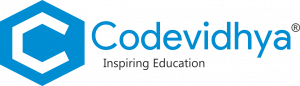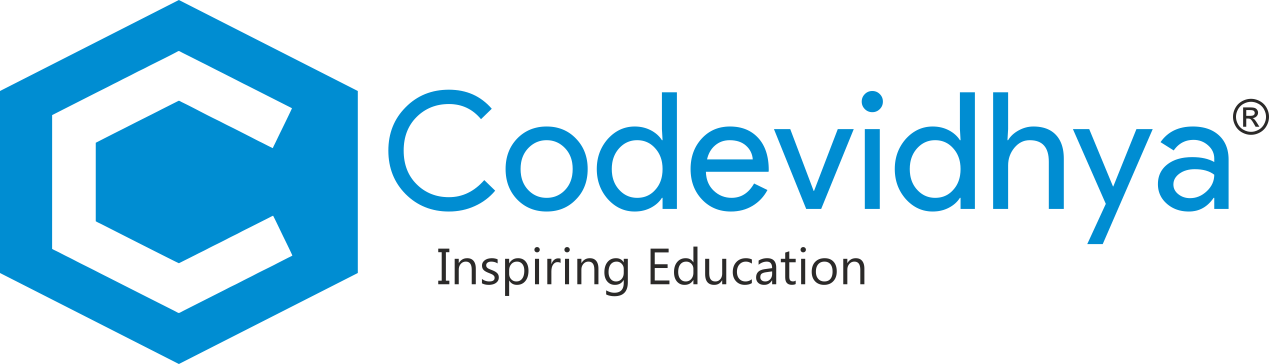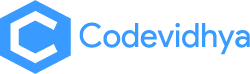Level-1
Basics of Scratch and App Inventor
Learn Scratch Overview and Crate animated sprites and backdrops. Explore block components and implement them in scratch projects.
Learn App Inventor basics and explore components and create an apps related to sounds and time components.

Overview of TinkerCad
This section covers the basics of TinkerCad. The student will explore the techniques of the 3D models and different patterns of it.

- Introduction to TinkerCad
- Editing Objects
- Creating your first model
- Learning more basic modelling technique
- TinkerCAD Share Generators
- Recreating a pattern found in nature
- Creating Your Own Avatar Part 1
- Creating Your Own Avatar Part 2
- Creating Your Own Avatar Part 3
- Creating Your Own Avatar Part 4

3D Scratch
In this section, the student will learn the data representation of 3D objects from scratch and develop 3D games using 3D effects.
- How to start creating 3D games using Scratch
- 3D Objects in Scratch
- Data Representation - Transformation
- Data Representation - Projection
- 3D Effects
- Create a Building Project - Scratch

- Scratch Game- Racing Game in 3D
- Subway Surfer Game in 3D
Learning Outcomes
Gain 3D Designing skills using TinkerCad and implement 3D games using Scratch.

Major Project
- Chat Story
- Fitness App

Skill Benefit
Enhance Designing skills, Animated skills, Creative thinking
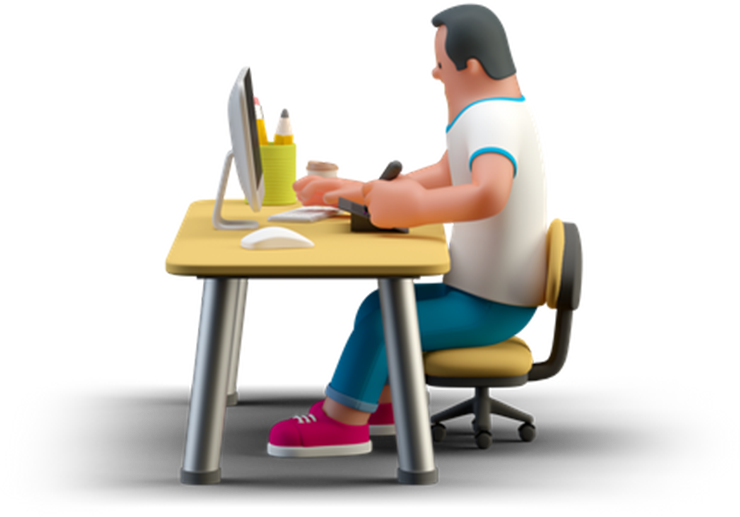

Level-2
UI Designing and 3D Applications in App Inventor
Learn the importance of responsive design and usage in applications. Learn to develop 3D and responsive design apps in App Inventor.
3D Apps in App Inventor
In this section, the student will design responsive apps and develop 3D apps using 3D effects in App Inventor.

- Animation in Apps
- 3D models using App Inventor
- Rotate a cube - App
- Making a Fighting Game Characters
- Design a Fighting Game
- Football Game in App Inventor
- Fruit Ninza game

Reponsive Apps
In this section, the student will learn the objective of responsive apps and learn how to work on screen resolutions of various devices.
- Responsive Design - Introduction
- App using Responsive Design
- Website Viewer on App Inventor
- Universal Screen Size
- Mini Project-Responsive Design
- Scrollable and Vertical Scroll Arrangements
- Mini Project
- Table Arrangements and Horizontal Arrangements
- Explanation on Variables and Datatypes, Bit and Binary
- Mini Project
- Complex Buttons
- App using Table Arrangments Design
Level-3
Robotics with mblock
Get familiar with Robotics and its importance and get the feel of how it is changing the technical world in this current era.
Learn how to develop the Robotics applications with mblock tool and Microsoft make arcade tool.

Overview of Robotics and mblock
This section covers the importance of Robotics and students will create various projects on robotics using mblock tool.
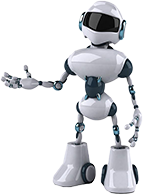
- What is Robotics? Importance of Robotics
- Components of mobile robotics
- Introduction to mBlock and setup
- Stage Programs to understand the stage and the platform
- Weather Forecast and Draw Ploygon
- Words Recognition
- Age Analyzer
- Emotion Recognition
- What is Robotics? Importance of Robotics
- Smiley Face Contest
- Gesture Recognition
- mBot Voice Control
- Smart Waste Bin
- Age Recognition
- mBot Control Let'ss Move
- Sensing Data
- Listen to mBot 2
- Seeing with Sound
- Sigghtseeing
- Careful Drive
- Network Game
- mBot at your service
- mBot in the wild
- Perimeter Area Formula
Advance Robotics
In this section, student will develop the advance projects on robotics using recogntions and monitoring tools.
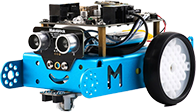
- Wechat Assistant
- Conversation about coronavirus
- Keyword Recognition
- Guession Idioms
- Smile Test
- Making Characters, placing sprites on the screen, events
- Bouncing Sprite, Creating a starry night, introducing randomnesss to games
- Using countdown counters in your games, Creating scenes and levels, using story text and effects
- Chase the Pizza, Time Flies and Happy Flower
- Attacking Spacecraft, Free throw, Barrels Dodger
- Name tag, Simple extension, Maze
- Falling Duck and Space Destroyer
- Cat Jump
- Jumpy Platform

Major Project
- mbot projects
- Spacecraft Project
Major Project
- Math Quiz
- Mole Mash Game