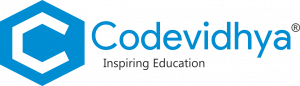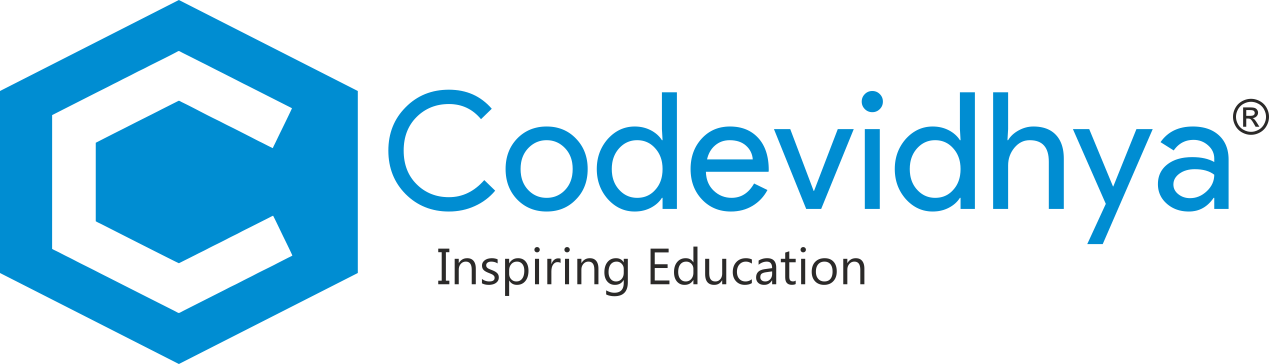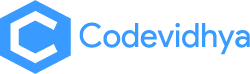Level-1
Web Development-HTML/CSS/JavaScript
Introduction to Web Development: Learn HTML tags to create the structure of your website. Give a dynamic look to your website by using CSS styles.
Gain the ability to create logic and conditions to develop an interactive website using the Javascript Programming Language.
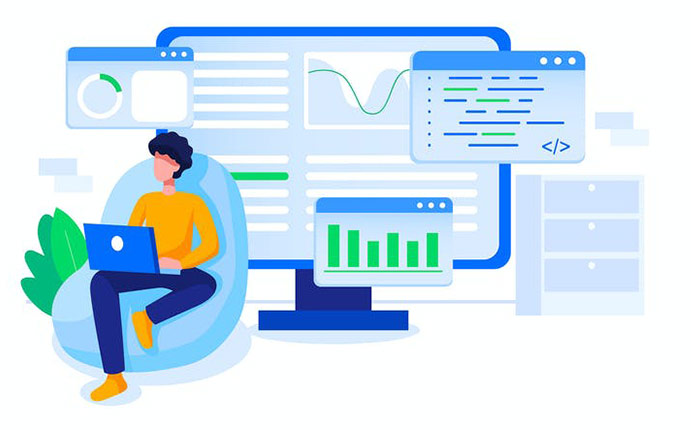
Overview of HTML
This section covers the Introduction of Web development and all types of HTML tags.
Overview of CSS
This section covers what students will learn about how to design web pages using CSS Styling, Flexbox, and Layouts.
Overview of JavaScript
This section gives an overview about about JavaScripts and its implementation it in various projects.
Overview of HTML
This section covers the Introduction of Web Development and all types of HTML tags.
- Introduction to HTML
- Some Common HTML Elements
- Lists
- HTML Tables
- Form

Overview of CSS
In this section, students will learn about how to design web pages using CSS Styling, flexbox, and layouts.
- Introduction to CSS
- CSS Selectors and Key Properties
- Project
- Styling Text
- Background Color and Images
- CSS Box Model
- Mini Project
- CSS Media Query and Keyframe Rules
- CSS Tables
- CSS Lists, Layouts and Scrollbar

Overview of Javascript
In this section, students will implement the logic and conditions on the webpage using the Javascript Programming language.
- Introduction to Javascript, Variables and Datatypes
- Operators and Conditionals, Control Flow
- Loops and Functions
- String and Arrays
- Other Modules - Math, Random and Boolean
- Other Modules - DOM and Event Handling

Learning Outcomes
- HTML Tags
- Complete understanding of CSS Styles
- Design Web pages using CSS styles and Flexbox
- Ability to use logic loops and conditionals to develop logical projects using Javascript


Skill Benefit
- Enhanced Logical Thinking
- Increased Cognitive Skills
- Boosted Abstract Thinking
- Improved Presentation Skills
Level-2
Designing Tools - UI/UX, Bootstrap
UI/UX design brings a design-centric approach to user interface and user experience design. Create an easy, quick and responsive website using the bootstrap framework.

Overview of UI/UX
This section gives an overview of UI/UX and how to implement it on the website.
About Bootstrap
This section covers how students will learn how to implement Bootstrap themes on the website and create professional websites.
Overview of UI/UX
This section gives an overview of UI/UX and how to implement it on the website.
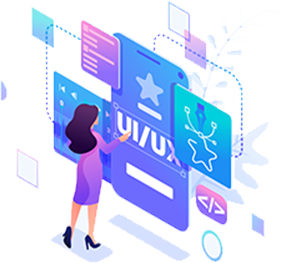
- What is UI? Features
- What is UX? Difference between UI and UX
- WireFrames
- Mockups for Website
- Website using UI/UX
- Reading Practice App
- Revision of CSS and Types of CSS and CSS Selectors

About Bootstrap
This section covers how students will learn how to implement Bootstrap themes on the website and create professional websites.
- Bootstrap Introduction and Using Bootstrap
- Containers and Layout - Using Jumbotron
- Bootstrap Grid System
- Thermometer App Using Thermometer Sensor
- Bootstrap Card Components 1 - Making a Cafe Website
- Bootstrap Navbar 1 - Making a Café Website
- Bootstrap Card Components 2
- Bootstrap Navbar 2
- Font Awesome Icons
- Footer Components
- Introduction To Bootstrap JS
- Collapse - 1, 2
- Alert - Login Page
- Scollspy
- Dropdown - Solar System
- Carousel - Travel Website
- Modal Component
- Educational Wesbite
- Portfolio website
Major Project
- Reading Practice App
- Portfolio Website

Learning Outcomes
- Learn Designing skills using UI/UX
- Creating Wireframes for the website
- Integrate Bootstrap themes in the website
Skill Benefit
- Improved Designing Skills and Creative Thinking.
Foundation
Level 1
30 Hours
- 1:1 Personalised and Customised Live Sessions
- Access to E-Learning Resources and Community
- After-Class Assignments and Quizzes
- Work on Real-Time Projects
- Course Level Completion Certificate
- 24x7 Customer Support
Intermediate
Level 2
38 Hours
- 1:1 Personalised and Customised Live Sessions
- Access to E-Learning Resources and Community
- After-Class Assignments and Quizzes
- Work on Real-Time Projects
- Motivational Sessions
- Course Level Completion Certificate
- 24x7 Customer Support
Expert
Level 3
40 Hours
- 1:1 Personalised and Customised Live Sessions
- Access to E-Learning Resources and Community
- After-Class Assignments and Quizzes
- Work on Real-Time Projects
- Personality Development Sessions
- Mindfullness Activity
- App Deployment
- 24x7 Customer Support
- Course Completion Certificate
Web Development with Designing Tools and Frameworks
108 Hours
- Personalised Learning
- Deploy your own project and App
- Focus on Personality Development
- Focus on Curriculum Activities
- Access of E-learning portal, Project Gallery and Community
- Course Completion Certificate
- Prepare for Course Certifications
Level-3
P5.js Editor and WordPress Framework
Learn to use the P5.js web editor (Javascript Library) to create graphic and interactive websites.
Take your blog, business, and website to the next level of web development by learning the WordPress Framework.
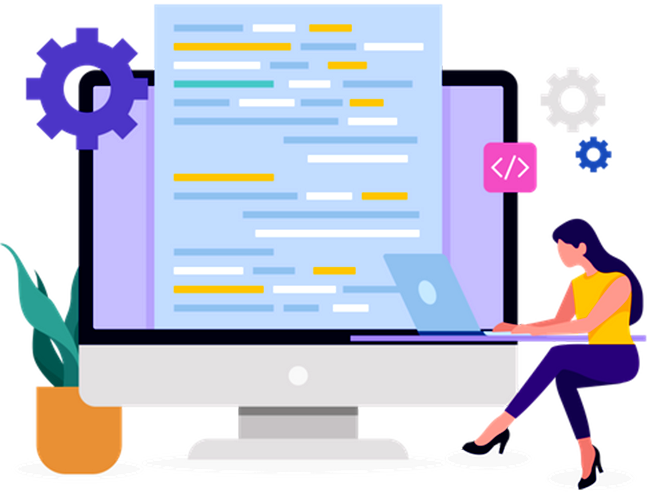
Overview of P5.js Editor
This section covers the overview of the P5.js web Editor (Javascript Library) and learns how to implement graphics and animations to the website.
- Introduction to P5.js editor
- Your First Sketch - Web Editor and Other Editor
- Variables and Functions
- Debugging
- Control Statements
- Animation
- Loops
- Mini Project
- Arrays
- Classes and Objects
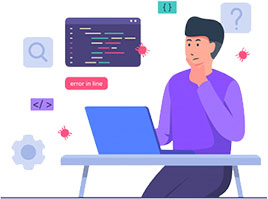
- Images
- Libraries
- Random
- Project using P5.js Editor
About WordPress Framework
This section covers how students will learn to create a dynamic and theme-based website using the most popular framework for web development.
- Introduction to WordPress
- WordPress Basic
- WordPress Design Blocks
- WordPress Text Formatting Blocks
- WordPress Media Blocks
- WordPress Widget
- WordPress Content Management System
- Introduction to Themes and Plugins
- Using Elementors
- Project 3 Part 1 - Using Astra Theme
- Project 3 Part 2 - Editing the page using Elementor
- Project 3 Part 3 - Editing Pictures and Videos
- Project 3 Part 4 - Adding Pages to the Existing Website
- Web Hosting
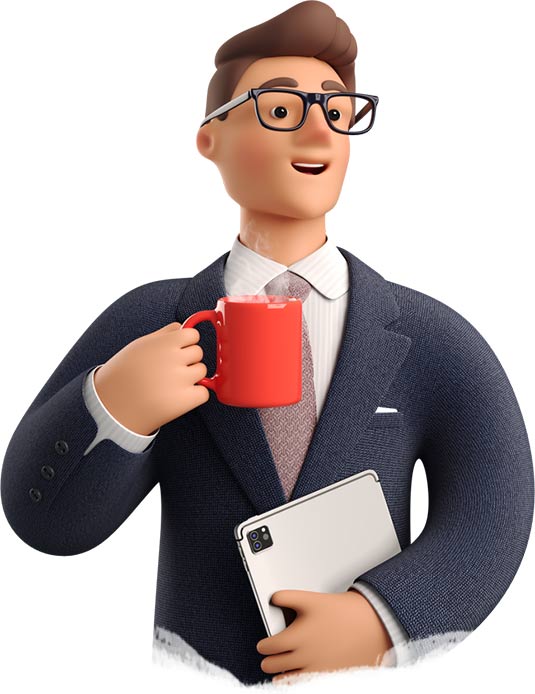
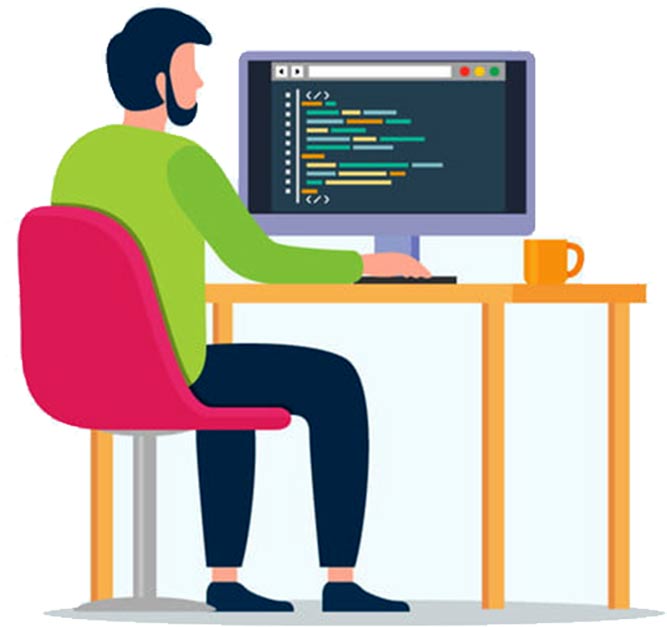
Learning Outcomes
- Ability to create animations using P5.js editor
- Design website using wordpress Framework
Skill Benefit
- Increase Graphic Designing Skills
- Expertise in Web Development