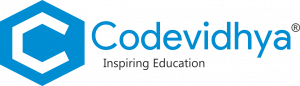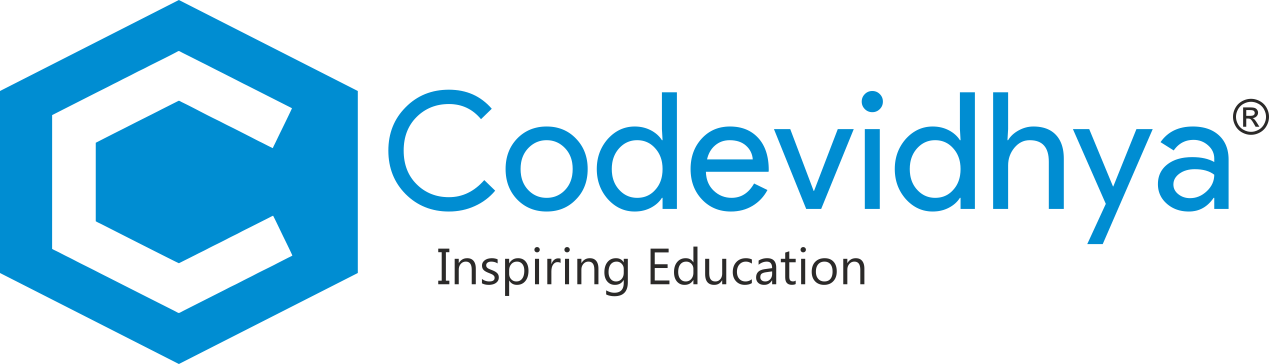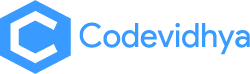Level-1
Android App Development
Master the skills and knowledge necessary to develop real-based mobile applications in Android Studio using the Java programming language.
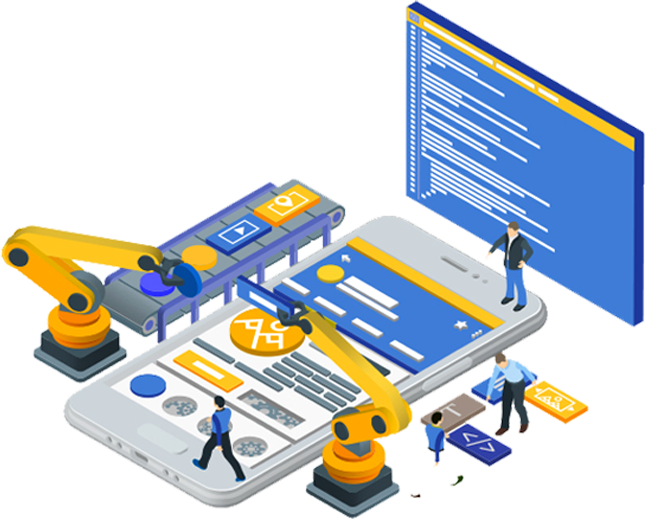
Android App Development
This section provides a complete overview of Android Development and helps students to start their journey in App Development.
- Android Overview
- Installation and Android studio
- OOPS Concepts - Recap
- UI Layout-I - Basic block of UI - View Object, LinearLayout vs Relative Layout,Table Layout

- UI Layout-II - Absolute Layout, Frame Layout, List View, Grid View
- Event Handling - I
- Event Handling - II
- Activities - I
- Activities - II
- Styles and Themes
- Mini Project- II
- Custom Components - I
- Custom Components - II
Advance Android Development
This Section covers the advanced features of Android App Development. Students will develop various apps depending on the Android Services and Tools. Also, will get knowledge about the deployment of apps in the Google Play Store.
- Android Services
- Android BroadCast Receivers
- Android Content Providers
- Android Fragments
- Android Intents/Filters
- Android sending Email/SMS
- Android Drag and Drop Feature
- Android Phone Calls
- Mini Project III
- UI Controls - I
- UI Controls - II
- Android Sending Emails/SMS
- Deploying

Learning Outcomes
- Ability to develop Android Application
- Develop real life applications and learn to deploy in Google Play Store

Major Project
- Chatting App
- Location App

Skill Benefit
- Enhance Mobile development skills
- Enhance Creative Thinking

Level-2
Android Apps with Flutter and Kotlin
Develop more productive and higher quality apps using Kotlin Framework in Android.
Flutter App Development
In this section, students will explore various widgets and build their own apps for both Android and IOS by using a single codebase Flutter. Also, design beautiful Apps using various gestures and tools of Flutter.

- Introduction and installation
- Dart programming language
- Widgets-1
- Widgets-2
- Mini Project - CodeVidhya
- ID card
- Major Project - Food
- Ordering App
- Calculator App
- Furniture App
- Despicable app
- Travel App
- Chat App
Overview of Kotlin
In this section, students will learn the basics of building android applications using Kotlin Framework and develop a collection of apps using Kotlin tools.

- Introduction to Kotlin and Installation
- Kotlin Syntax and Programs
- OOPs Programs using Kotlin Syntax
- Create your First Application in Kotlin
- Explore the Layout Editor
- Components - Textview, ImageView, ListView
- Other Components - Bar, Switcher, Time Picker
- Add Views and Constraints
- Event Planner - App - Section 1
- Event Planner - App- Section 2
- Address Book/Contacts App
Major Project
- Travel App
- Address Book
- Furniture App

Learning Outcomes
Make easy and Fun interactive Android Application using Flutter and Kotin Framework.

Skill Benefit
- Enhanced Designing SKills
- Creative Skills
- Mapped with Read World
Foundation
Level 1
30 Hours
- 1:1 Personalised and Customised Live Sessions
- Access to E-Learning Resources and Community
- After-Class Assignments and Quizzes
- Work on Real-Time Projects
- Course Level Completion Certificate
- 24x7 Customer Support
Intermediate
Level 2
38 Hours
- 1:1 Personalised and Customised Live Sessions
- Access to E-Learning Resources and Community
- After-Class Assignments and Quizzes
- Work on Real-Time Projects
- Motivational Sessions
- Course Level Completion Certificate
- 24x7 Customer Support
Expert
Level 3
40 Hours
- 1:1 Personalised and Customised Live Sessions
- Access to E-Learning Resources and Community
- After-Class Assignments and Quizzes
- Work on Real-Time Projects
- Personality Development Sessions
- Mindfullness Activity
- App Deployment
- 24x7 Customer Support
- Course Completion Certificate
Android App Development & 3D Games with Roblox
108 Hours
- Personalised Learning
- Deploy your own Project and App
- Focus on Personality Development
- Focus on Extra Curriculum Activities
- Access of E-learning Portal, Project Gallery and Community
- Course Completion Certificate
- Prepare for Course Certifications
Level-3
Roblox
Explore your creativity and imaginations and build virtual world 3D games using Roblox Studio.
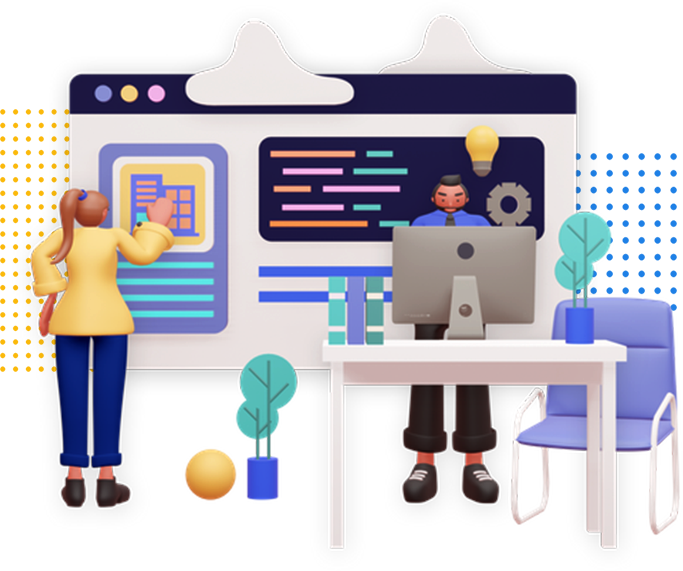
Overview of Roblox Studio
This Section covers the overview of Roblox Studio and provides information about creating Virtual Games using Programming Structure and Scripts in Roblox.

- Introduction to Roblox Studio
- Introduction to World building
- Downloading and Installation
- Roblox Editor Tools and It's Features
- Roblox Account Creation and Saving the games/Projects
- Variables and Properties
- Instancing
- Game /Dice Game
- Script in Roblox
- Gesture Recognition
- String variables
- Operators
- Conditional Statement
- While Loops
- For Loops
- Create and use functions
- Game
- Arrays
- Dictionaries
Advance Roblox Studio
This section covers how students will learn how to create module scripts and how to use the scripts inside games like Minecraft and Shooting Games.
- Module Scripts - Introduction
- Creation - Module Script
- Game: Arcade Game
- Game- Creating World
- Create and Destory "Challenge Game"

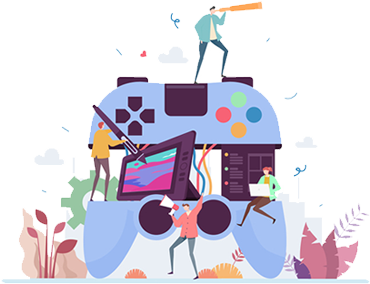

Major Project
- Arcade Game
- Creating World Game
Learning Outcomes
- Develop 3D Games using Roblox Studio
- Create scripts and apply conditions in games
- Create virtual world using 3D Tools
Skill Benefit
- Expert in 3D gaming
- Designing Virtual Games