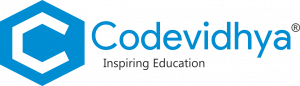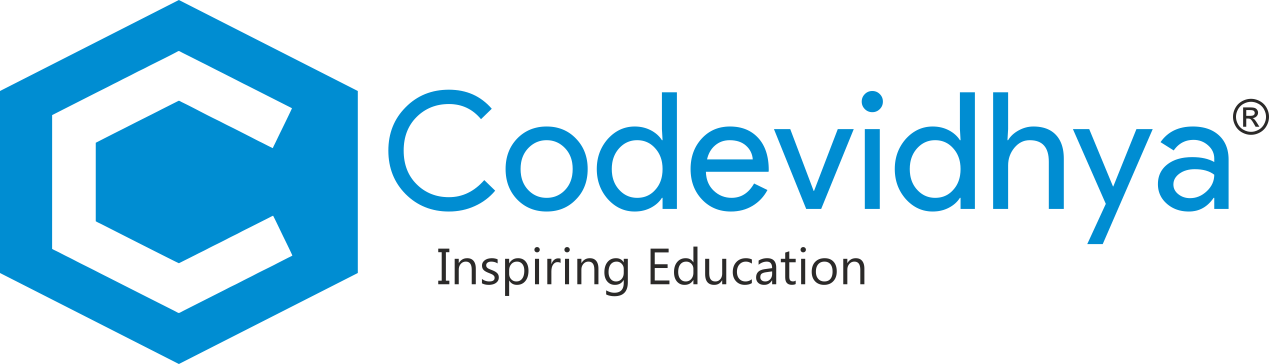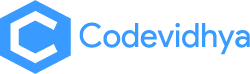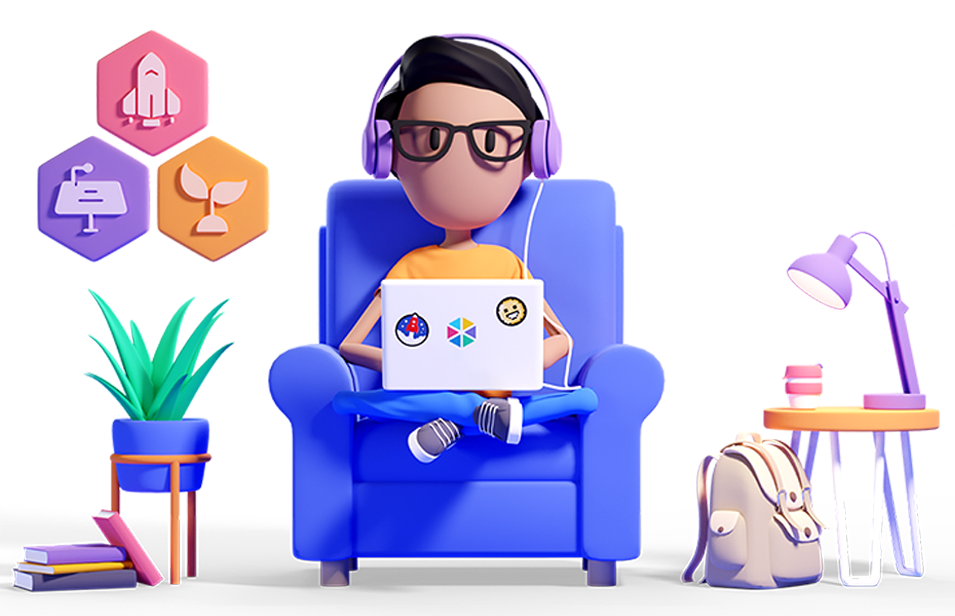Level-1
Introduction to Scratch and App Inventor
Children get an overview of Scratch and learn to create animated sprites and backdrops. They also explore block components and implement them in Scratch projects.
Students also get introduced to App Inventor basics, explore its components, and create various apps using sounds and time components.

Overview of Scratch
This section covers the basics of scratch and block-based coding. The student will explore the scratch sprites and backdrops and create projects with sound and music effects, all while playing with characters and animated creatures.
Overview of App Inventor
This section covers the basics of App Inventor and block-based coding. The students will explore the components of App Inventor and create apps using sound, music, and time-picker tools.
Overview of Scratch
This section covers the basics of scratch and block-based coding. The student will explore the scratch sprites and backdrops and create projects with sound and music effects, all while playing with characters and animated creatures.
- Introduction to Scratch
- Your First Scratch Program
- Backdrop
- Animate a Sprite
- Interacting with users
- Play with Sounds


- Project: Dance Party
- Paint in Scratch
- Animation Project
- Sound Game
- Project: Music Band
Overview of App Inventor
This section covers the basics of App Inventor and block-based coding. The students will explore the components of App Inventor and create apps using sound, music, and time-picker tools.

- Overview of App Inventor
- Code Blocks
- Button and Canvas Properties
- Alarm Clock and time Picker Components

- Sound and Clock Components
- Project : Pet on my Kitty/Ball Bounce
- Project : Using Image Properties
- Project : Piano App


Learning Outcomes
- Expertise in Scratch and App Inventor basics
- Learn the Techniques of Block Coding
- Develops Creative thinking
Skill Benefit
- Gain Abstract thinking abilities
- Gain Logical thinking abilities
- Gain Creative abilities
Major Project
- Sound Game
- Alarm Clock


Level-2
Programming concepts using Scratch and App Inventor
Scratch programming is introduced and students learn the basic flow of programmes using variables and datatypes.
They also implement programming logic in Scratch and App Inventor projects using different blocks, which promotes their logic-building abilities. Explore different types of event handling components and implement them in various applications and Scratch projects.
Programming Introduction
This section gives knowledge about the Programming Structure. The benefits of coding and awareness of future Technologies.
- Programming Introduction
- Explanation on Variables and Datatypes, Bit and Binary
- Control Flow


Programming in App Inventor
This section covers how students will create apps using logical structure operators and conditional statements.
They also implement the apps using multiple tools and explore the drawing tools with canvas components.
- Math Block and its Application- App Inventor
- Boolean, Logic and Conditional Operators
- Variables and Data Types, Loops, Do while
- Calculator App
- List Creation
- Loops: For and While Loop
- Project: Math Blaster
- Mole Mash Game
- Voice Controller App
Scratch Programming
This section covers the concepts of programming. Students will implement the operators and conditional statements in programs and execute the codes using event handling.
- Sequencing and Looping
- Conditions and Controlling
- Dialog and Narration
- Working with Events
- Project - Talk Show
- Getting Interactive with User
- Math Concepts
- Project : Math Calculator
- Introduction to Variables
- Project : Math Quiz
- Project : Scratch Programming-
Calculator


Major Project
- Math Blaster
- Mole Mash Game

Skill Benefit
- Gain Logic Building abilities
- Gain Presentation skills
- Gain Imaginative thinking abilities
Learning Outcomes
- Gain Programming skills
- Learn Event Handling using Scratch and App Inventor
- Enhanced Imaginative thinking abilities

Foundation
Level 1
30 Hours
- 1:1 Personalised and Customised Live Sessions
- Access to E-Learning Resources and Community
- After-Class Assignments and Quizzes
- Work on Real-Time Projects
- Course Level Completion Certificate
- 24x7 Customer Support
Intermediate
Level 2
38 Hours
- 1:1 Personalised and Customised Live Sessions
- Access to E-Learning Resources and Community
- After-Class Assignments and Quizzes
- Work on Real-Time Projects
- Motivational Sessions
- Course Level Completion Certificate
- 24x7 Customer Support
Expert
Level 3
40 Hours
- 1:1 Personalised and Customised Live Sessions
- Access to E-Learning Resources and Community
- After-Class Assignments and Quizzes
- Work on Real-Time Projects
- Personality Development Sessions
- Mindfullness Activity
- App Deployment
- 24x7 Customer Support
- Course Completion Certificate
Introduction to Block Coding and Programing
108 Hours
- Personalised Learning
- Deploy your own project and App
- Focus on Personality Development
- Focus on Curriculum Activities
- Access of E-learning portal, Project Gallery and Community
- Course Completion Certificate
- Prepare for Course Certifications
Level-3
Build Stories using Scratch and Advance Database Concepts in App Inventor
Students create different fun and interactive stories using Scratch components.
They learn how to store the app's data using TinyDB and over the cloud using CloudDB Tool. They also develop a major project and an app using all the components of Scratch and App Inventor.


Learning Outcomes
- Making stories using Scratch
- Integrate Database in App Inventor Projects
Major Project
- Chat Story
- Fitness App

Stories in Scratch
This section covers how students will create various kinds of story games using Scratch tools.

- Story Creation in Scratch
- Project : Chat Story
- Project : Comic Story
- Mini Project - Story
- Project: Beach Story
Database Apps in App Inventor
This section covers how students will create apps using databases like TinyDB and Cloud DB.

- Find my Gold - App
- Two Button App
- File Component and Notebook App
- Sketch and Guess App
- Tour Guide Game
Advance App Inventor
This section covers how students will develop the apps using media and location-based tools. They also learn how to publish the app to the Google Play Store as well.

- Shopping List App
- Location App
- Spinner App
- Mini Project
- Video Player App
- Hosting your App in Google Play Store
- Car Racing App
- Fitness App

Skill Benefit
- Gain Innovation skills
- Improved Cognitive skills
- Boosted Abstract thinking abilities