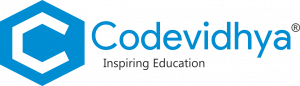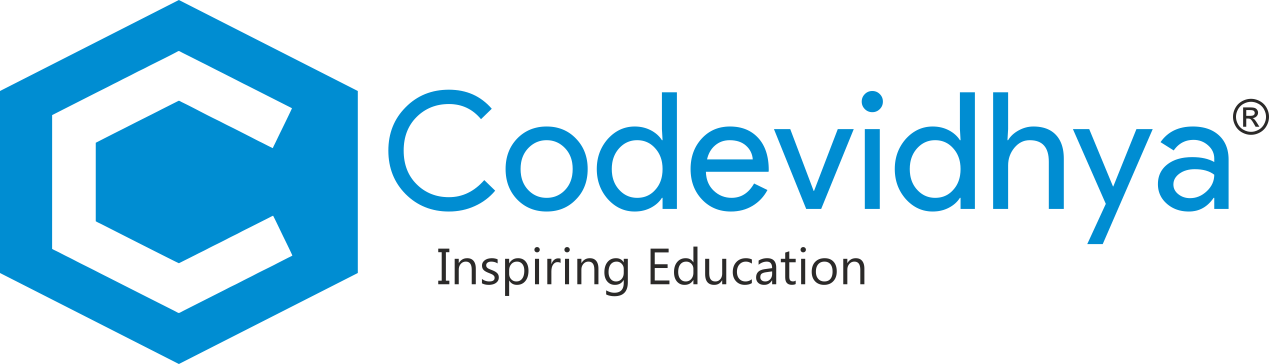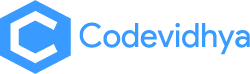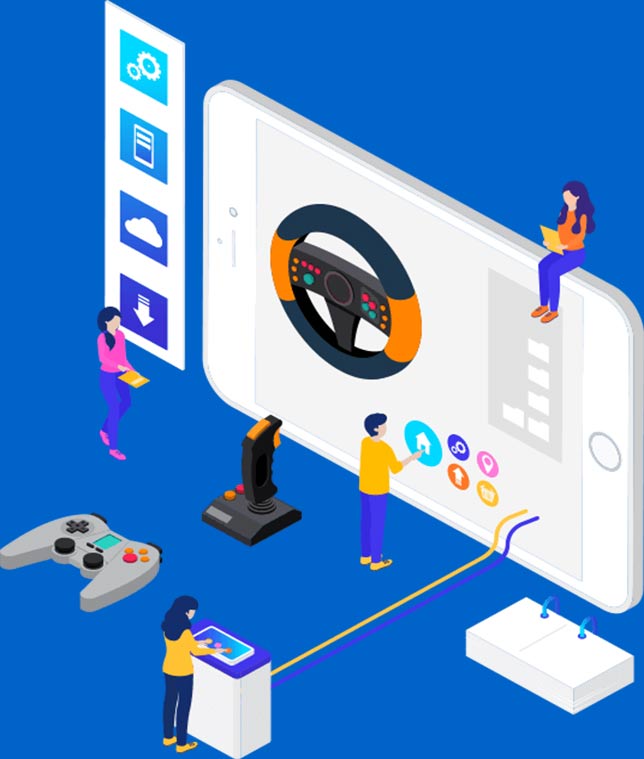Level-1
Python
Grasp the knowledge of programming techniques in Python High-Level programming language and implement the codes on the basis of programming and Logical Structure.
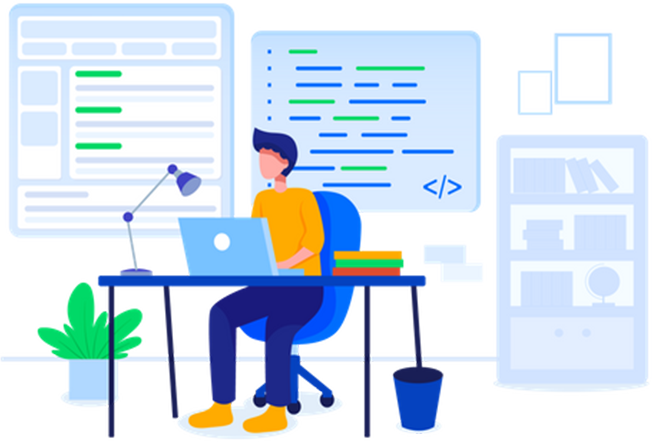
Overview of Python
Grasp the knowledge of programming techniques in the Python high-level programming language and implement the codes on the basis of programming and logical structure.
- Introduction to Programming and Python
- Playing with Numbers - Number Data Type
- Strings
- List
- Dictionaries and Tuples
- Introduction to logics, Flow Statements
- Understanding of Loops, While Loop
- Project- Build Your Own Calculator


- For Loop and useful Operators
- Methods and Functions
- Introduction to Object Oriented Programming
- Inheritance and Polymorphism
- Importing, Making new Packages
- Importing Date-Time, random, Maths Module etc…
- File and Exception Handling
Introduction to GUI and CRM Tools
This section covers how students will learn how to develop GUI applications using the Tkinter Tool and how to connect the project with SQLite and MySQL local databases. Also, build CRM projects in Tkinter.
- Introduction to Graphic User Interface, Creating GUI/Buttons/Input Fields
- Giving Interface to our Calculator
- Images/Icons/Frames, Radio Buttons/ Place
- Creating New Windows/Message Box/Dialog Boxes
- Handling Files/Sliders/Scale
- Add Dropdown Menus/Checkboxes
- Customer Invoice Generation Project
- Keyboard Event Binding and Menu Bars -Listbox and Scrollbar
- Making Notepad using Tkinter with Classes
- Introduction to Database and SQLite Commands

- Make Project Using SQLite/Connectivity
- Updating and Deleting - SQLite Database
- Introducing CRM/Database and Tables/ Input Boxes/MySQL - Major Project
- Adding Interface-CRM, Lookup and Export/Customer Information(Cont…)
- Dropdown - CRM, Update and Delete Data….CRM (cont…)
Major Project
- Tic Tac Toe Game
- CRM Project

Skill Benefit
- Abstract Thinking
- Creative Thinking
- Logical Thinking
Learning Outcomes
- Undertstanding the concept of High Level Programming language
- Implement the programming functionalities and development of logical skills to solve real life problems

Level-2
3D Games with Python
Learn how to develop 2D and 3D games in Python using the Turtle and Pygame libraries. Also, how to use the vector and physics functionalities inside the code.
Python 2D Games
In this section, students will develop 2D various games like Snake Game, Pacman, Bounce game using Turtle Library.
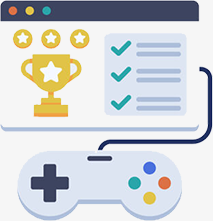
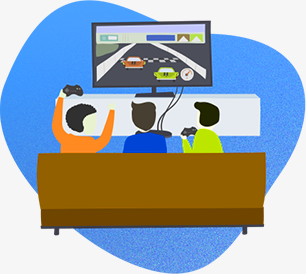
- Introduction to Gaming
- Building Libraries for Mini Projects
- Building a Simple Game
- Snake Games
- Starting with Pacman - Making Grids and Global Variables
- Adding more Features to Game
- Installation Color and Filling
- React and Movements
- Adding Boundaries and Objects
- Adding Logic to Game
- Editing and Aligning Objects
Python 3D Games
In this section, students will develop 3D games like Flappy Bird, Mario, Angry Bird, and Shooting Games using Pygame Library.
- Designing Front-end
- Alignment with Back-end
- Building Flappy bird-Overview
- Building Flappy bird- Designing Sprite
- Building Flappy Bird - Pipe Class
- Building Flappy Bird - Event Handling and Collision
- Building Flappy Bird
- Overview and Designing
- Physics and Motion
- Main Loop
- More Functionalties
- Building More Levels
- Finishing the Game
- Developing Final Project - Overview
- Developing Final Project - Event Handling and Controls
- Developing Final Project - Collider and Mainloop
- Developing Final Project - Defining Mario
- Developing Final Project - Functions
- Developing Final Project - Movements
- Developing Final Project - Animation
- Developing Final Project - Making Enemy
- Developing Final Project - Powerups
- Developing Final Project - Logic for Storing Score
- Developing Final Project - Rendering Everything
- Final Project Submission and Review
Skill Benefit
- Expert in Designing and Creative Thinking.
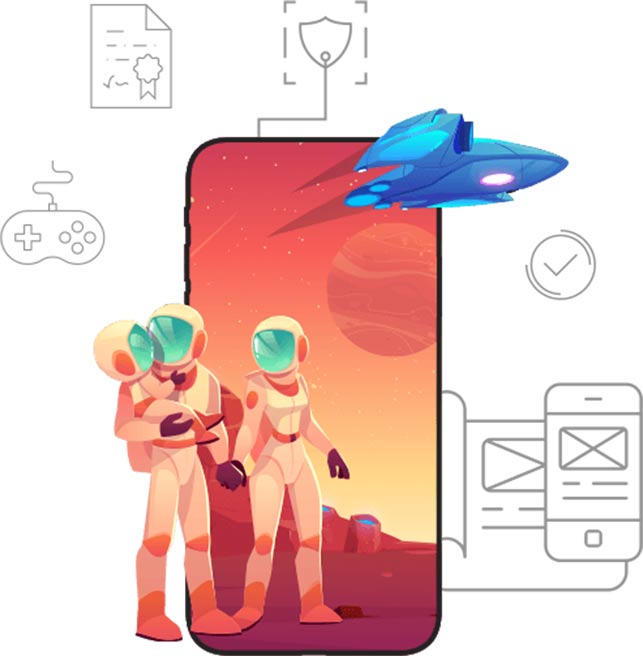
Major Project
- Flappy Bird Game
- Angry Bird Game
Learning Outcomes
- Develop 2D and 3D Games using Pygame and Turtle Python Frameworks
- Ability to use Advanced Python Libraries to develop Games and Softwares
Foundation
Level 1
30 Hours
- 1:1 Personalised and Customised Live Sessions
- Access to E-Learning Resources and Community
- After-Class Assignments and Quizzes
- Work on Real-Time Projects
- Course Level Completion Certificate
- 24x7 Customer Support
Intermediate
Level 2
38 Hours
- 1:1 Personalised and Customised Live Sessions
- Access to E-Learning Resources and Community
- After-Class Assignments and Quizzes
- Work on Real-Time Projects
- Motivational Sessions
- Course Level Completion Certificate
- 24x7 Customer Support
Expert
Level 3
40 Hours
- 1:1 Personalised and Customised Live Sessions
- Access to E-Learning Resources and Community
- After-Class Assignments and Quizzes
- Work on Real-Time Projects
- Personality Development Sessions
- Mindfullness Activity
- App Deployment
- 24x7 Customer Support
- Course Completion Certificate
Learn Python and Builttd 3D games and Websites
108 Hours
- Personalised Learning
- Deploy your own project and App
- Focus on Personality Development
- Focus on Extra Curriculum Activities
- Access of E-learning portal, Project Gallery and Community
- Course Completion Certificate
- Prepare for Course Certifications
Level-3
Python Django Framework
Gain the ability to create server-based websites in Python using the Django Web Development Framework. Learn how to publish your Django website to the world
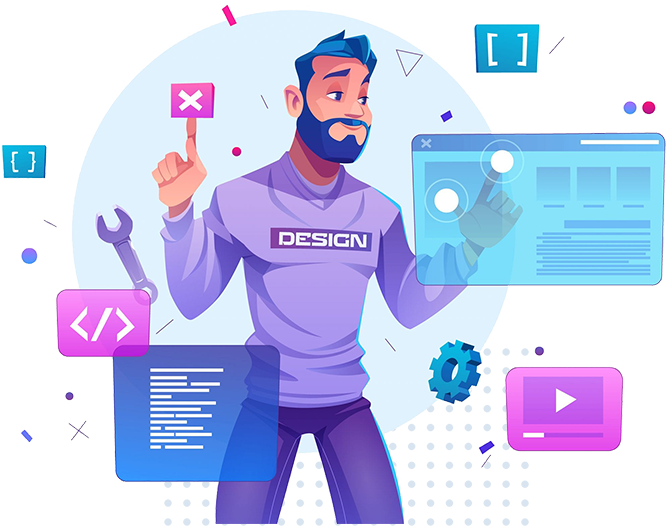
Overview of Django Framework
This section covers the overview of the Django Framework, which is used to develop business websites and deploy them to the local servers.

- Overview of Django
- Django Installation and First Django Project and App
- Introduction to Views
- Template Overview
- Conditions in Tempates
- Using Filters in Templates
- Blog Webpage Design
- Create an Admin Interface
- Login and Registration Page
- Creating Models
- Models with Tables, Model Relationship
- Introduction of Forms
- Handling and Submitting HTML Forms, How to validate with Forms?
- CRUD Views
- Listview, Detail, Update and Delete View
- Redirect Pages with URL's
- How to Create an Objects
- Saving/Updating/Deleting Objects
- Sorting and Filtering Objects
- Project - To Do App
Bootstrap in Django
This section covers how students will learn, how to integrate bootstrap templates into the website to make it look better and more professional. Also, develop location-based and map-based websites and learn how to deploy and publish them.

- Introduction to Bootstrap
- How to add Navigation and Background Images in Django
- How to Integrate Bootstrap theme in Django Website
- Blog Website
- Authentication
- Sending Emails and Message Framework
- Pagination and Sitemaps
- Weather App
- Distance Map Website
- Portfolio Website/E-Shopping Project
- Unit Testing
- Deploy and live the WebSite

Learning Outcomes
- Develop Websites using top rated Python Web Framework
- How to integrate web servers and publish the website all over the world
Major Project
- Location Based Website
- Portfolio Website


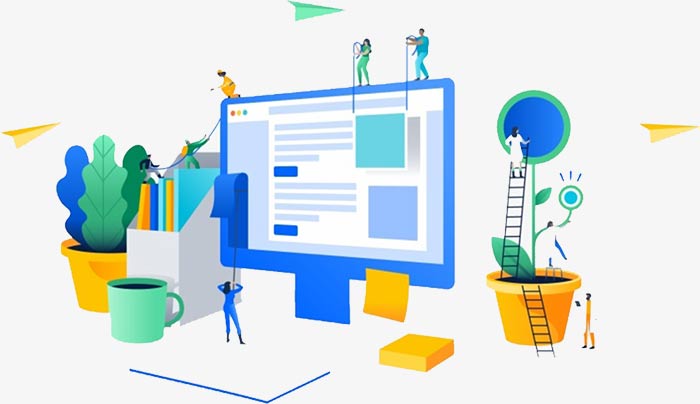
Skill Benefit
- Enhance Logic building abilities
- Gain Problem solving skills
- Gain Designing skills